Mobile Banking Using MCo-op Cash
Carry out a variety of banking transactions straight from your mobile phone via MCo-op Cash.
Download the app on ![]() Google Play store or
Google Play store or ![]() App Store
App Store

Making time for the bank can be tough, but banking shouldn’t be an inconvenience. We have therefore made it possible for you to bank anytime and anywhere!
Some people love to go to the bank, but if you are not one of them, we completely understand. Transact straight from your phone by simply dialing *667# or via the MCo-opCash App on ![]() Google Play store or
Google Play store or ![]() App Store.
App Store.
Registration is INSTANT and FREE of charge. Visit the nearest Co-op Bank branch with your National ID or Passport.
Once you get your MCo-opCash PIN, you can download the app from ![]() Google Play store or
Google Play store or ![]() App Store. You can re-set anytime in case you forget or feel the need to change.
App Store. You can re-set anytime in case you forget or feel the need to change.
For the Mco-opcash cashback campaign, review the Terms and Conditions.
Every time you do a transaction, you’ll be sent an OTP (One Time Password) to verify that you are the one transacting. The OTP can automatically be picked by your phone, you don’t have to memorize and type it in. This is one of the security features we have put in place to secure your accounts and transactions.
Please review the Terms and Conditions for Online Banking Solution.
Once you have the app, you can easily access Mco-opcash loans straight to your mobile phone. You can also use *667# to access Mco-opcash loans to your phone.
More Information
-
What is MCo-opCash Salary Loan?
MCo-opCash Salary Loan is available to those who receive their Salary through a Co-op Bank account. There is no need for your employer to have an MOU (prior agreement) with the bank
Loan features:
- You can apply for up to 1.5 (& 2) times your net salary as received in your Co-op Bank account, from a minimum of 1000 up to a maximum of Kes 500,000.
- To apply for the loan:
- Dial *667# download the Mco-opCash app on
 Google Play store or
Google Play store or  App Store
App Store - Register for MCo-op cash free of charge, with your National ID or valid Passport.
- Link your salary account at any Co-op Bank branch
- Log into MCo-cash and Apply!
Frequently Asked Questions:
What are the charges?
You will be charged a one-off fee of 8% for a term of 1 month, 10% for a loan term of 2months and 12% for a loan term of 3 months, on the loan amount + 0.034% pm insurance fee (insurance is for all loan types) + excise duty of 20%. The fees are deducted up front (i.e., before the money is deposited in your MCo-opCash wallet account). For example, if you request a loan of Kes 10,000:
Fee for 1 month loan Insurance Excise duty Total cost Amount that is credited to your account Kes 800(8% of 10,000) Kes 3.4 (0.034% of 10,000) 20% of 800 is 160 Kes 963.4 Kes 9,036.50 What is the repayment period?
You can choose to repay the loan in 1 month, 2 months or 3 months. The total cost of the loan will vary depending on the loan term you choose to repay your loan i.e. in 1 month, 2 months or 3 months.
Can I apply for MCo-op Cash Salary loan if I have another loan with Co-op Bank, e.g. Personal Loan? Yes. If you have an existing MCo-opcash loan, you are allowed to top-up after repaying at least 1 instalment.
Yes, you can apply for Mco-op cash salary loan if you have another loan with Co-op Bank.
Must I open a Salary Account or can my salary be paid to any Co-op Bank Account? Your salary can be received in any Co-op Bank account except the pure savings (Hekima) account.
If my salary starts being paid to a Co-op account today, how soon can I apply for an MCo-op Cash Salary Loan? You can apply for the loan after receiving at least 1 salary credit.
What if my loan application is declined? You can visit the nearest Co-op Bank branch, call customer service on 020 2776000 / 0736 690101 / 0703 027000 or email customerservice@coopmain.belva.co.ke.
What are some of the reasons a loan application can be declined?
- Borrowing history.
- Overdrawn salary account.
- MCo-opcash loan arrears.
- Any other Co-op loan in arrears.
How will I repay the loan? The loan repayments will automatically be deducted from your salary account when they’re due. Loans taken between 1st and 10th fall due on 19th of the same month Loans taken between 11th and 31st fall due on 19th of the following (consecutive) month.
You can also initiate payment from;
- Your salary account or any other Co-op Bank account that you have linked to your MCo-opCash.
- Your Mpesa number or someone else’s Mpesa number, through paybill 400200. Account number: your salary account.
How to repay your Mco-opcash loan
- Log into MCo-opCash by dialing *667# or through the MCo-opcash app.
- Select ‘LOANS’.
- Select ‘PAY LOAN’.
- Follow instructions.
How do I check my loan balance?
- Log into MCo-opcash by dialing *667# or through the Mco-opCash app.
- Select ‘LOANS’.
- Select ‘LOAN ENQUIRIES’.
- Select ‘LOAN BALANCE’.
- Follow instructions.
Check loan Balance on the App via: Eloans >> check balance
How many times can I apply for the loan? You can apply for the loan as many times as possible, but you can only qualify for one MCo-opcash loan at a time.
If I have more than one registered mobile number, can I register for more than one Mco-opcash account and apply for several loans? You can register more than one MCo-opcash account, but you can only take one MCo-opcash loan at a time.
Can I top up my loan? Yes. If you take a loan, which you opt to pay in 2 or 3 months, you can top up the loan after paying at least one installment. When you take a 1-month loan, you are allowed to access more amount which is within your limit before the loan falls due.
Can I access MCo-opcash outside Kenya? Yes. Through the MCo-opcash app which is internet-based.
What if I lose network signal during a transaction? Whenever you successfully complete a loan application you will receive a confirmation message that the loan application is successful and the amount has been deposited in your MCo-opcash account. If you do not receive this message due to a lost signal, check your account and re-apply for the loan if it did not get processed.
What if I lose my phone? Your money is safe because your Mo-opcash PIN protects your MCo-opcash account. You are advised to block and replace your SIM card with your mobile phone service provider. With the new SIM card in place, and as long as you have maintained the same mobile number, you can continue to use your MCo-opcash through *667#. To access through the app on your new phone, you will need to visit the nearest branch in order to re-set your new phone. This is a security measure the bank has put in place to protect you from fraud.
What if I forget my MCo-opcash PIN?
- Dial *667# and reply with 1.
- To accept terms and conditions, reply with 1.
- Enter your National ID or passport number (whichever you used to register for MCo-opcash).
- Select your preferred option which is either 1. Reset PIN via Mpesa transaction.
- If you select option 1. Reset PIN via Mpesa transaction, an Mpesa pop-up will appear requesting you to confirm a deposit of Kes 1.00 to your MCo-opcash account by entering your Mpesa PIN. If you enter the wrong Mpesa PIN you will be required to repeat the process.
- Once you enter the Mpesa PIN, you will receive an SMS with a 6-digit password. This password expires after 30 minutes, after which you will be required to repeat the process. If you do not receive the password, call our contact center on 0703 0270000.
- Redial *667# and enter this 6-digit password.
- You will be asked to enter and confirm your preferred new MCo-opcash PIN.
Can I reset my PIN through the MCo-opcash app? No. the service is currently only available through *667#.
If I default on the loan, will the bank access money in my other Co-op Bank accounts? Yes.
What happens if I stop receiving my salary or I lose my job and I have borrowed? You will notify the bank about your job situation and agree on how you intend to pay the loan.
How do I withdraw cash at the ATM?
- Log into MCo-opCash through *667# or MCo-opCash app.
- Select WITHDRAW CASH.
- Select ATM.
- Follow the instructions.
- Receive SMS with a 6-digit SECRET CODE. (valid for only 2 hours).
- On the ATM screen, click MCO-OPCASH WITHDRAWAL.
- Enter your MCo-opCash number, the Amount, and the Secret Code to complete the withdrawal.
- Withdrawal at the ATM costs Kes 30 for any amount up to Kes 40,000. You can withdraw up to Kes 40,000 per transaction up to a maximum of Kes 200,000 per day.
How do I withdraw cash at a Co-op Kwa Jirani Agent?
- Log into MCo-opCash through *667# or MCo-opCash app.
- Select WITHDRAW CASH.
- Select CO-OP KWA JIRANI AGENT.
- Follow the instructions.
- Receive SMS with a SECRET CODE.
- Give the SECRET CODE, your MCo-opCash number, and original ID/Passport to the agent to complete the withdrawal
How do i Send Cash by Code for a Beneficiary to withdraw at the ATM?
- Log into MCo-opCash through *667# or MCo-opCash app.
- Select Send Cash by Code.
- Select ATM.
- Enter the phone number of the Beneficiary.
- Follow the instructions
- The beneficiary receives an SMS with the Six Digit Secret Code to use at the ATM.
How do i Send Cash by Code for a Beneficiary to withdraw at a Co-op Kwa Jirani Agent?
- Log into MCo-opCash through *667# or MCo-opCash app.
- Select Send Cash by Code.
- Select Co-op Kwa Jirani
- Enter the phone number and Identification number of the Beneficiary.
- Follow the instructions
- The beneficiary receives an SMS with the Six Digit Secret Code to use at Co-op Kwa Jirani Agent.
-
What is Mco-opCash Business Plus Loan?
MCo-opCash Business plus Loan is available to those who have been operating a Co-op Bank business account for a minimum of 6 months.
Loan features:
Depending on your turnover and CRB score, you can apply for a minimum of Kes. 100 up to a maximum of Kes. 1,000,000.
To apply for the loan:
- Access the mobile loans via *667#, Web, MCo-opCash App on
 Google Play store or
Google Play store or  App Store
App Store - Register for MCo-op cash free of charge, with your National ID or valid Passport number
- Link your business account at any Co-op Bank branch
- Log into MCo-opcash and Apply!
- The loan amount is deposited in your MCo-opCash account, less a one-off appraisal fee of 3% of the loan amount applied for which attracts excise duty of 20%, Interest of 4% per month of loan amount applied and an insurance of 0.034% pm. You can withdraw cash at any Co-op Bank ATM or Co-op Kwa Jirani Agent. You can also send the money direct to your Mpesa or someone else’s Mpesa
Eligibility
- Customer with an active business account – last 6 months
- Good borrowing and repayment history (where applicable)
- First-time borrowers with good account activity (consistent turnover) are also eligible.
How to maintain and grow loan limit
- Borrowing and repaying loans on schedule.
- Sign up for Co-opTill to receive payments. This enhances your score and increases your Business Plus loan limit.
Why take a mobile loan for your business?
- Flexible and affordable repayments of up to 6 months.
- Loan limits up to Kes 1M.
- Top ups and refinance on running loans available to cater for school fees and back to school shopping.
How to repay Business Plus Mobile Loans?
You can initiate a loan repayment from any of your linked Co-op Bank account or MPESA
- Log into MCo-opCash by dialling *667# or through the MCo-opCash app.
- Select ‘LOANS’.
- Select ‘PAY LOAN’.
- Follow the instructions to repay your loan.
Frequently Asked Questions:
What is the monthly commission of the loan?
You will be an interest of 4% per month of the loan amount applied.
For example, if you request a loan of Kes 10,000 in 6 months:
Interest Appraisal Fee Insurance Excise duty Total cost Amount that is Credited to your account Kes 2400 per month (4% of 10,000) by 6 months is Kes 2,400
Appraisal Fee of 3% i.e. 3% of 10,000 which is Kes 300 Kes 20.4 (0.034% of 10,000) by 6 months is Kes 20.4 20% of appraisal fee
(20/100*300) = Kes 60
(2,400+300+20.4+60) =Kes 2780.40
Kes (10,000 – 2,780.40) =Kes7,219.60 The loan is payable in monthly installments for a maximum period of 6 months.
Can I apply for an MCo-op Cash Business loan if I have another loan with Co-op Bank, e.g. Personal Loan? Yes.
Can I apply for the loan immediately I register for MCo-opcash? You can only apply for a loan after operating the account for at least 6 months.
What if I don’t repay the loan in 30 days? You will be listed with CRB.
What if my loan application is declined? You can visit the nearest Co-op Bank branch, call customer service on 020 2776000 / 0736 690101 / 0703 027000 or email customerservice@coopmain.belva.co.ke.
What are some of the reasons a loan application can be declined? Negative CRB score, and overdrawn business account MCo-opcash loan arrears.
Your business account or any other Co-op Bank account that you have linked to your MCo-opCash. Log into MCo-opcash by dialing *667# or through the Mco-opCash app. Select ‘LOANS’ Select ‘LOAN ENQUIRIES’. Select ‘LOAN BALANCE’. Follow instructions.
How do I check my loan balance?
- Log into MCo-opcash by dialing *667# or through the Mco-opCash app.
- Select ‘LOANS’.
- Select ‘LOAN ENQUIRIES’.
- Select ‘LOAN BALANCE’.
- Follow instructions.
How many times can I apply for the loan?
You can apply for the loan as many times as possible, but you can only qualify for one MCo-opcash loan at a time.If I have more than one registered mobile number, can I register for more than one Mco-opcash account and apply for several loans? You can register more than one MCo-opcash account, but you can only take one MCo-opcash loan at a time.
Can I top up my loan? Yes. If you have accessed a loan with repayment of 2 months and above, you can top-up after repaying at least 1 instalment. If you have already accessed a one month loan, you can top up within your one month limit.
Can I access MCo-opcash outside Kenya? Yes. Through the MCo-opcash app which is internet-based.
What if I lose the network signal during a transaction? Whenever you successfully complete a loan application you will receive a confirmation message that the loan application is successful and the amount has been deposited in your MCo-cash account. if you do not receive this message due to a lost signal, check your account and re-apply for the loan if it did not get processed.
What if I lose my phone? Your money is safe because your Mo-opcash PIN protects your MCo-opcash account. you are advised to block and replace your SIM card with your mobile phone service provider. With the new SIM card in place, and as long as you have maintained the same mobile number, you can continue to use your MCo-opcash through *667#. To access through the app on your new phone, you will need to visit the nearest branch in order to re-set your new phone. This is a security measure the bank has put in place to protect you from fraud.
What if I forget my MCo-opcash PIN?
- Dial *667# and reply with 1.
- To accept terms and conditions, reply with 1.
- Enter your National ID or passport number (whichever you used to register for MCo-opcash).
- Select your preferred option which is either 1. Reset PIN via Mpesa transaction or 2. Call contact center number 0703 027000.
- If you select option 1. Reset PIN via Mpesa transaction, an Mpesa screen will appear requesting you to confirm deposit of Kshs 1.00 to your MCo-opcash account by entering your Mpesa PIN. If you enter the wrong Mpesa PIN you will be required to repeat the process.
- Once you enter the Mpesa PIN, you will receive an SMS with a 6-digit password. This password expires after 30 minutes, after which you will be require to repeat the process. If you do not receive the password, call our contact center on 0703 0270000.
- Redial *667# and enter this 6-digit password.
- You will be asked to enter and confirm your preferred new MCo-opcash PIN.
Can I reset my PIN through the MCo-opcash app? No. the service is currently only available through *667#.
If I default on the loan, will the bank access money in my other Co-op Bank accounts? Yes. The loan is deducted from any of your Co-op bank accounts.
How do I withdraw cash at the ATM?
- Log into MCo-opCash through *667# or MCo-opCash app.
- Select WITHDRAW CASH.
- Select ATM.
- Follow the instructions.
- Receive SMS with a 6-digit SECRET CODE. (valid for only 2 hours).
- On the ATM screen, click MCO-OPCASH WITHDRAWAL.
- Enter your MCo-opCash number, the Amount, and the Secret Code to complete the withdrawal.
- Withdrawal at the ATM costs Kes 30 for any amount up to Kes 40,000. You can withdraw up to Kes 40,000 per transaction up to a maximum of Kes 200,000 per day.
How do I withdraw cash at a Co-op Kwa Jirani Agent?
- Log into MCo-opCash through *667# or MCo-opCash app.
- Select WITHDRAW CASH.
- Select CO-OP KWA JIRANI AGENT.
- Follow the instructions.
- Receive SMS with a SECRET CODE.
- Give the SECRET CODE, your MCo-opCash number, and original ID/Passport to the agent to complete the withdrawal
- Access the mobile loans via *667#, Web, MCo-opCash App on
-
How much does it cost to RE-SET my PIN? There is no charge for using this service.
HOW TO RE-SET YOUR MCO-OPCASH PIN
In case you forget your Mco-opCash PIN or wish to change it, you can re-set it by dialling *667#. All you need is:
- Your National ID or Passport Number (the one you used to open your Co-opBank accounts).
- The Safaricom number you used to register for Mco-opCash.
What is the process of resetting MCo-opCash PIN?
- Dial *667#. Reply with 1 in case you have forgotten your PIN.
- Replying with 1 to Accept Terms and Conditions.
- Enter your National ID or Passport Number.
- Select your preferred option which is either 1. Calling the Contact Center number 0703 027 000. 2. Reset Via Security Questions
- When you select the option of Reset PIN via Security Questions, answer them
- Enter your preferred 4-digit PIN.
- Confirm your preferred PIN.
Can I reset my PIN through the Mco-opCash APP? Yes
- Go to MCoopcash App
- Select Forgot Pin
- Enter your National ID Number and Phone Number
- Enter Date of Birth and Email address
- Input the OTP that is sent
- Answer the Security Questions and Select the Security Image you set during onboarding
- Enter your preferred Pin
- Enter the Pin to confirm.
To reset the App/web password using USSD
- Dial *667# and log in to Mcoopcash.
- Select option 1: Self Service
- Select option 6: Online banking
- Select Option 3: Reset my password.
You will receive the password via SMS.
How long does the One Time Password (OTP) take to expire? The OTP expires in 30 minutes. If you exceed the 30 minutes before using the OTP, then you will be required to re-do the process.
What should I do if I do not receive the One Time Password (OTP)? If you do not receive an OTP, kindly call our contact center on 0703027000.
*I am getting the error, ‘’ your account is blocked’’ when I dial 667#. Will I be able to reset my PIN? No. You will be required to first unblock your Mco-op cash account by calling our contact centre via 0703027000 or visiting the nearest Co-op Bank Branch.
I am entering my correct ID or Passport number but I am still getting the error ‘’Invalid National ID Number or Passport number’’ What should I do? Kindly visit your nearest branch to confirm that your ID or Passport number is properly captured.
Is there a limit to the number of times I can reset my Mco-op Cash PIN? No. There is no limit on the number of times you can reset your Mco-op cash pin.
I am getting the message ‘’Invalid National ID or Passport’’ when I enter my ID number or Passport Number. Kindly enter the national ID number or Passport number that you used when opening the Mco-opCash account.
How do I withdraw cash at the ATM?
- Log into MCo-opCash through *667# or MCo-opCash app.
- Select WITHDRAW CASH.
- Select ATM.
- Follow the instructions.
- Receive SMS with a 6-digit SECRET CODE. (valid for only 2 hours).
- On the ATM screen, click MCO-OPCASH WITHDRAWAL.
- Enter your MCoopcash number, the Amount, and the Secret Code to complete the withdrawal.
- Withdrawal at the ATM costs Kes 30 for any amount up to Kes 40,000. You can withdraw up to Kes 40,000 per transaction up to a maximum of Kes 200,000 per day.
How do I send cash by code for a beneficiary to withdraw at the ATM?
- Log into MCo-opCash through *667# or MCo-opCash app.
- Select Send Cash by Code.
- Select ATM.
- Enter the phone number of the Beneficiary.
- Follow the instructions
- The beneficiary receives an SMS with the Six Digit Secret Code to use at the ATM.
How do I withdraw cash at a Co-op Kwa Jirani Agent?
- Log into MCo-opCash through *667# or MCo-opCash app.
- Select WITHDRAW CASH.
- Select CO-OP KWA JIRANI AGENT.
- Follow the instructions.
Receive SMS with a SECRET CODE. - Give the SECRET CODE, your MCoopcash number, and original ID/Passport to the agent to complete the withdrawal
How do I send cash by code for a beneficiary to withdraw at a Co-op Kwa Jirani Agent?
- Log into MCo-opCash through *667# or MCo-opCash app.
- Select Send Cash by Code.
- Select Co-op Kwa Jirani
- Enter the phone number and identification number of the Beneficiary.
- Follow the instructions
- The beneficiary receives an SMS with the Six Digit Secret Code to use at Co-op Kwa Jirani Agent.
How can I access my Kes.1 deposited to my MCo-op Cash Account? Dial *667# to access the main MCo-op Cash menu and explore the available options of utilizing the money.
What if I Input the wrong M-Pesa PIN? You will receive an SMS stating that you entered the wrong PIN and you will therefore be required to try the process again.
In circumstances where I am unable to reset through the M-Pesa Transaction, how else will I be assisted? You can still call the Contact Centre via 0703027000 or visit your nearest Co-op Bank Branch for assistance.
What if I do not have money in my M-Pesa? The validation process and consequent change of PIN cannot be completed. You will need to have at least Kes. 1/- in your M-Pesa account before beginning the reset process.
What if I do not remember my M-Pesa PIN? You will not be able to successfully do a PIN reset unless you have the correct M-Pesa PIN. However, you can still call the Contact Centre via 0703027000 or visit your nearest Co-op Bank Branch for assistance.
What should I do if my M-pesa PIN is compromised? Can I prevent someone else from resetting my pin? If your M-pesa pin is compromised, and to prevent someone else from resetting your pin, urgently call our contact center for your account to be blocked to prevent someone else from resetting your pin.
-
PRODUCT INTEREST RATE APPLICATION/NEGOTIATION FEES APPRAISAL FEES MAX. TENOR Mobile Loans 1.083 % p.m. Insurance fee of 0.034% 3% 6 months
Do you have an enquiry? Talk to Us
By filling the form, you agree to our terms and conditions